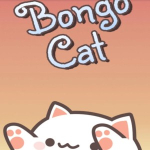Bongo Cat review
Bongo Cat: Where Rhythm Meets Whimsy
In an industry saturated with high-stakes adventures and hyper-realistic graphics, Bongo Cat dares to take a different approach—one that embraces simplicity, rhythm, and charm. Based on the viral internet sensation, this quirky rhythm game turns the internet’s favorite animated feline into a lovable musical avatar. Whether you’re looking to play a quick session or dive into a full playlist of beats, Bongo Cat offers light entertainment with surprising replay value.
This isn’t a game with levels to conquer or worlds to explore. Instead, it invites you to tap, click, or key-press your way through catchy tunes alongside an animated cat who reacts in perfect sync with your every move. It’s playful, lightweight, and yes—completely free to play and download on most platforms.
Gameplay and Mechanics
Bongo Cat centers around rhythmic input. Depending on your setup, you can play using your keyboard, touchscreen, or mouse. The cat responds with bongo hits (or other instruments if you tweak your settings) every time you match the beat. The result is a blend of visual comedy and musical rhythm that’s as fun as it is oddly relaxing.
There's no complex tutorial needed. The learning curve is gentle, which makes it accessible for gamers of all ages. For those who want more than just drums, mods and fan versions allow you to add different instruments like piano or marimba, keeping things fresh for repeat sessions.
Visual Style and User Interface
The game proudly sticks to its meme roots. The hand-drawn white cat is front and center, always animated in a bouncy, cheerful way that matches the music. Backgrounds are minimalistic, keeping your attention on the beat and the character. It’s clean, responsive, and never overwhelming.
Sound cues, meanwhile, are highly satisfying. Every beat triggers an animated and audible response that makes the simple mechanics feel rewarding. It's that instant feedback loop that makes Bongo Cat unexpectedly addictive.
Available Platforms and Accessibility
You can play Bongo Cat online through various unblocked browser versions—ideal for school or work settings. No install required. For more flexibility, mobile users can download versions from the App Store or Google Play, while PC players can install standalone or modded versions via community hubs or GitHub repositories. Although it’s not officially listed on major storefronts like Steam, its small file size and compatibility with emulators make it incredibly accessible.
Because it requires virtually no computing power, it runs smoothly even on older systems or entry-level mobile devices. Whether you're gaming on an outdated laptop or a high-end phone, Bongo Cat doesn't demand much.
Modding and Community Involvement
One of the hidden strengths of Bongo Cat lies in its fan community. Mods can enhance the experience dramatically by adding custom songs, instruments, or visual skins. Some players even introduce cheats like auto-play or precision assists for casual gameplay. While these aren’t officially supported, they’re a big part of why Bongo Cat continues to thrive among rhythm game fans.
There’s a social component too, especially on platforms like YouTube or Reddit, where players share gameplay clips, rhythm challenges, and custom builds. If you want to make your experience truly unique, the community offers plenty of ways to install fresh content and tweak your game.
Why It Works
Bongo Cat is the kind of game you didn’t realize you needed. It doesn’t pressure you with achievements or in-game purchases. Instead, it offers a fun, casual environment that’s all about rhythm and reaction. In a world full of high-intensity gaming, this little cat with bongos is a breath of fresh air.
Final Thoughts
Bongo Cat isn’t trying to be the next blockbuster title—it doesn’t have to be. Its charm lies in its simplicity and the sheer joy of watching a cartoon cat tap along to music. Whether you want to play for five minutes or spend an hour experimenting with mods and custom tracks, there’s a delightful rhythm-based escape waiting for you. It’s easy to install, free to explore, and hard to put down once you start tapping along.
How to download Bongo Cat
Bongo Cat can be played online for free through browser-based versions or downloaded via unofficial app stores and community sites. No subscriptions are required, and the base game is free to access with optional mods available from fan communities.
It’s available for mobile (iOS and Android), Windows, and Mac via browser or modded installers. Linux and Chromebook users can often access it using web platforms or through Android emulators.
To install, simply visit a trusted site or app store, download the game, and open it—no setup wizard needed. It runs on almost all devices with 2GB RAM and basic GPU support. Android 5.0+, iOS 10+, or any PC with a modern browser will work.
Cheats and mods are widely used and accepted within the fanbase, but not officially supported. Use them at your discretion.
Unblocked versions are playable in restricted environments such as schools or libraries, especially the browser-based variants that require no installation or admin access.
Pros

- Accessible for players of all skill levels and ages
- Completely free to play and download on most platforms
- Unblocked versions allow play in schools or public spaces
- Playable on mobile, PC, browser, and emulators
- Supports mods and custom content for extended replayability
- Minimal system requirements and fast install
Cons

- No formal progression or unlock system to drive long-term play
- Official content is limited without installing mods
- Can feel repetitive during long sessions without varied tracks